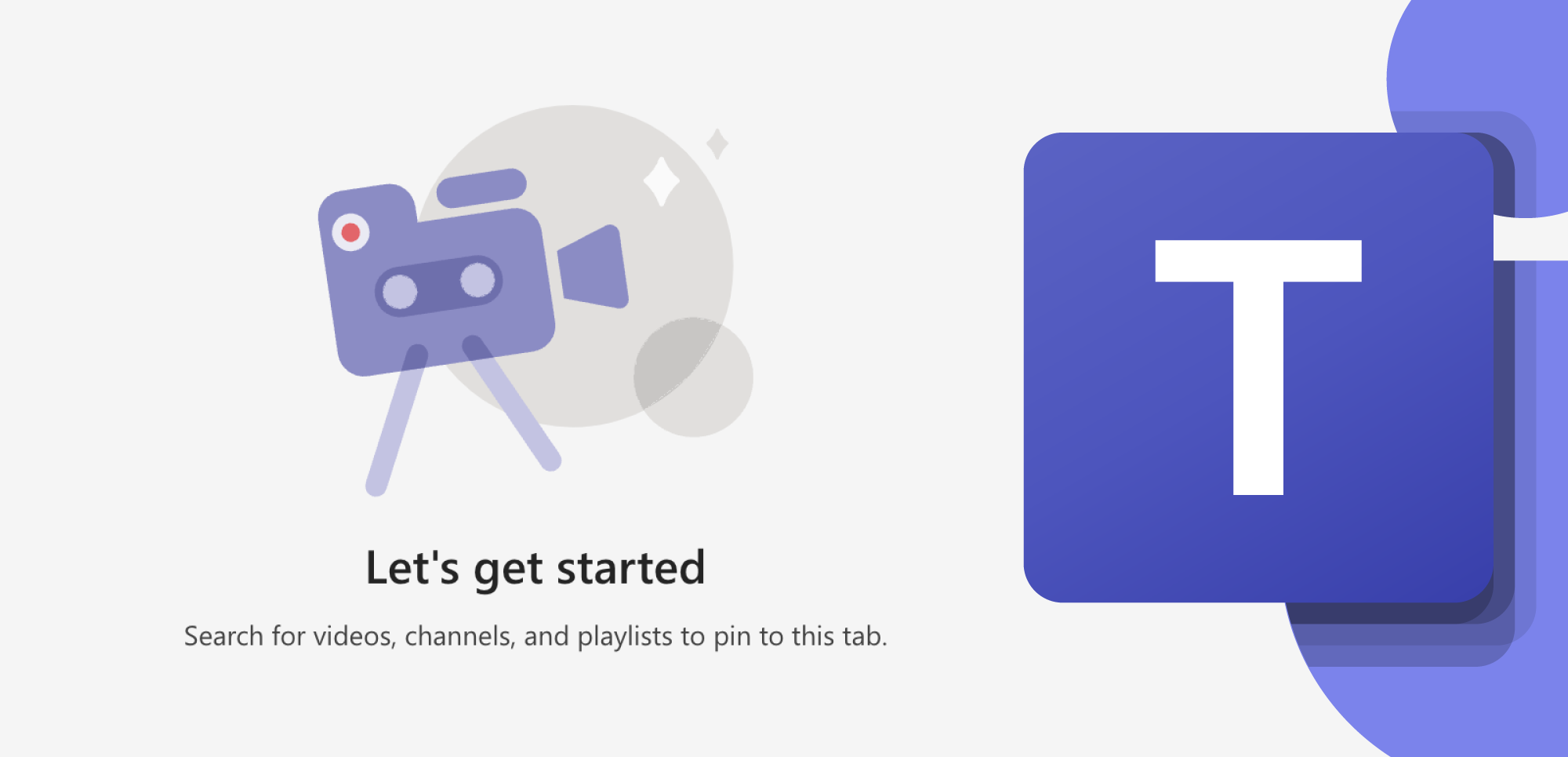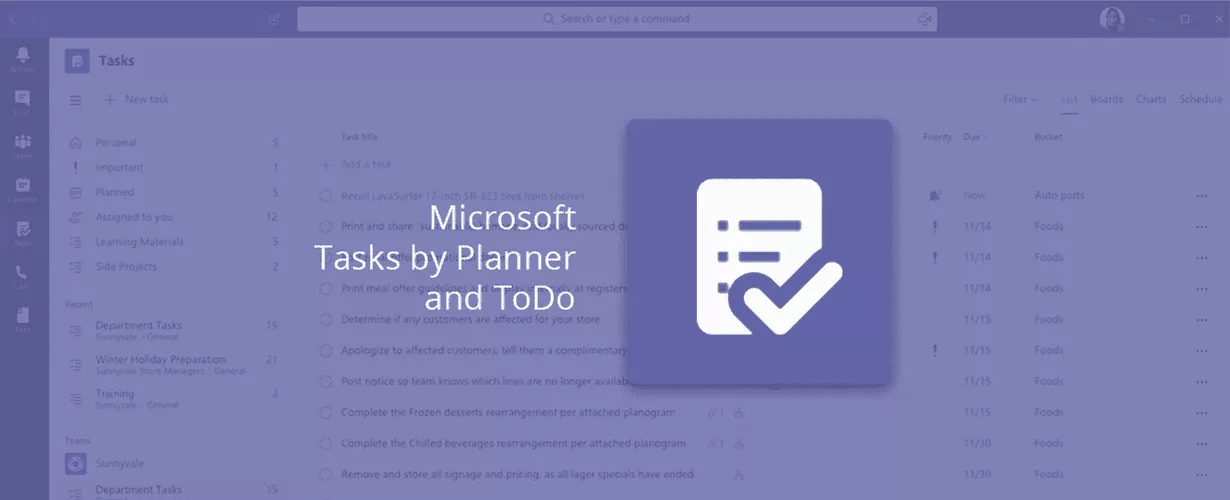Microsoft 365 Feature App: Microsoft Forms

Two-minute read
Microsoft Forms, a user-friendly application included in your Office 365 subscription and accessible to anyone with a Microsoft account, is your go-to tool for creating and sharing forms, surveys, and quizzes with both internal and external recipients.
To get started, simply choose the type of question you want to ask (multiple-choice, text-based, etc.), type in the question and possible responses. Once you've input all your questions, hit the Preview button to see how your survey will look on both a computer and a mobile device.
After you're satisfied with your form, click the Share button to generate a link to the form. You can then share this link via email, a Teams chat, or any other platform of your choice.
The best part?
The recipient doesn't need to be an Office 365 customer to fill out your form!
To view the responses, navigate to the Responses tab of your form. Here, you can view the responses directly from the form window or export them to an Excel spreadsheet.
But that's not all!
Microsoft Forms has a plethora of other fantastic features, such as creating tests or quizzes and using branching to determine which questions users need to answer based on their responses. We highly recommend exploring this application further.
To help you get the most out of Microsoft Forms, we've created a comprehensive PDF guide detailing our favorite features. You can access it here. We believe this guide will enhance your understanding and usage of this powerful tool.
If you're interested in other Microsoft applications that could boost your team's efficiency and productivity, don't hesitate to reach out.